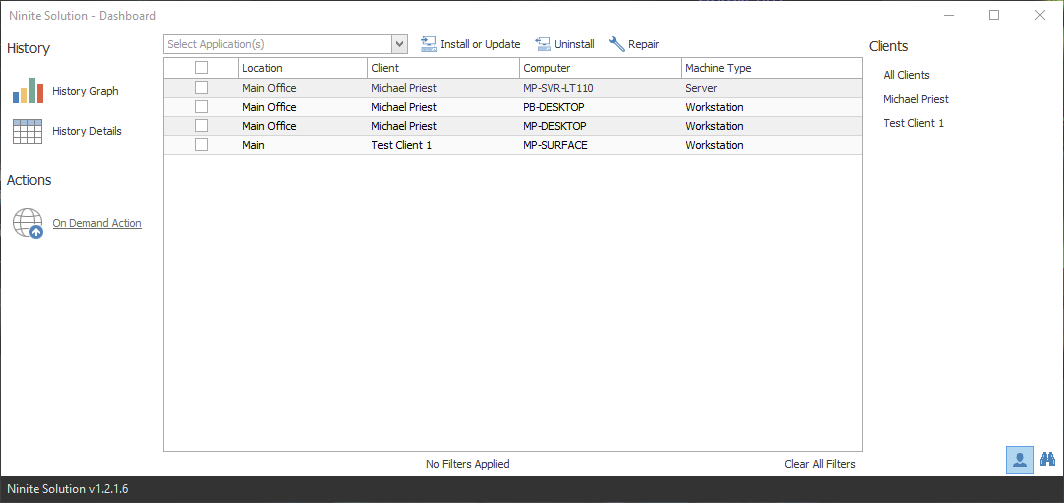Versions Compared
Key
- This line was added.
- This line was removed.
- Formatting was changed.
| Info | ||
|---|---|---|
| ||
| May 15, 2017 |
| Tip |
|---|
Subscribe to Receive email Notifications Regarding Nightly Updates: http://eepurl.com/Swnfv |
| Note |
|---|
This is a Nightly build and has only had limited testing, Feel welcome to install this version if you wish to contribute to the testing process. if you encounter any issues please email them through to support@michaelpriest.com.au. |
Version 1.2.1.6
Changes
- Ninite Solution Dashboard has had some minor styling changes compared to 1.2.1.5
- Ninite Solution Tab on the Computer Screen has had some minor adjustments to styling with some Icons and minor adjustments to how Grids are Displayed.
- Added an "On Demand" section to the Ninite Solution Dashboard, allowing you to trigger On Demand actions across multiple machines with a variety of filters.
On Demand
Version 1.2.1.5
Changes
- Updated the "Dashboard" Window to be Cleaner and Easier to Navigate in preparation for additional changes to come.
Dashboard History Graph - Before
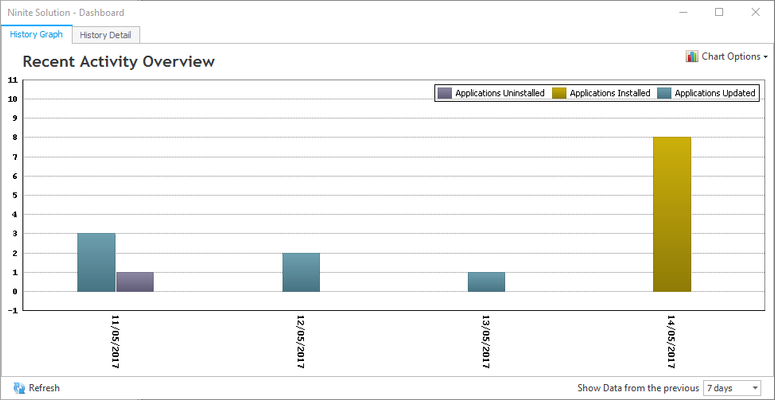
Dashboard History Graph - After
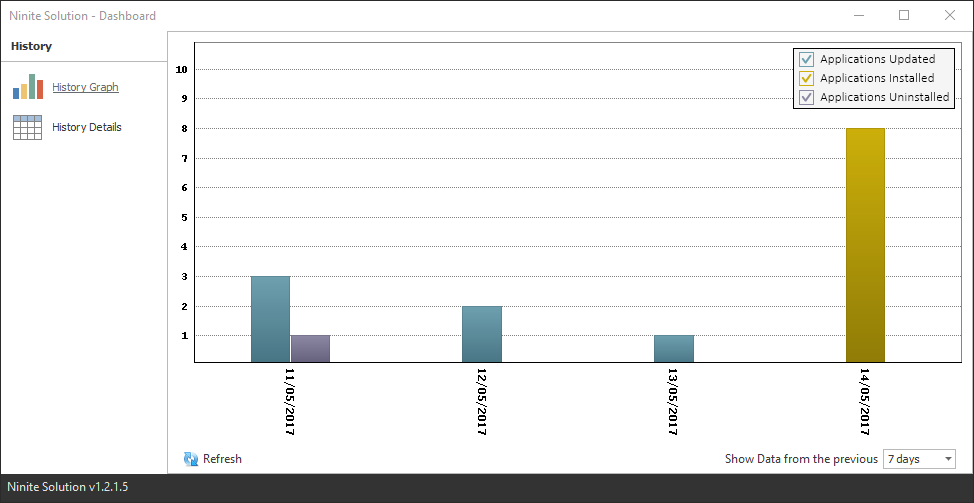
Dashboard History Details - Before

Dashboard History Graph - After
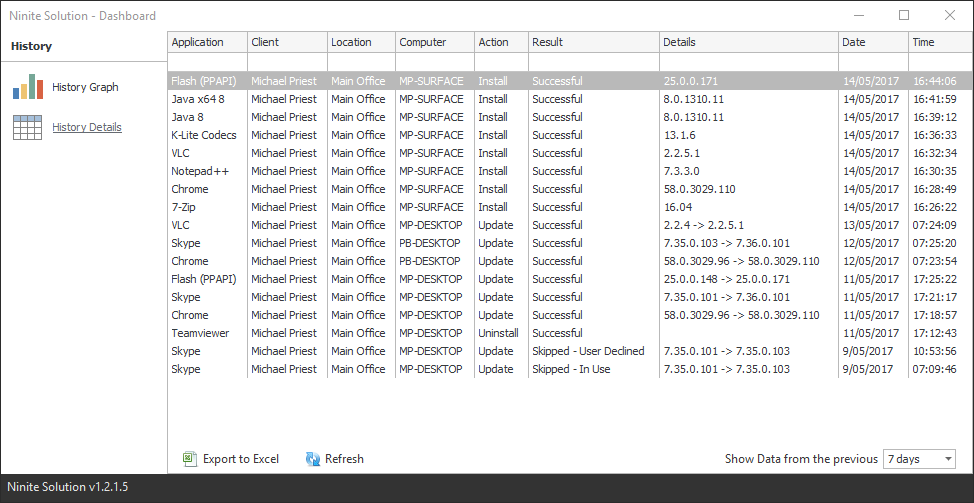
Version 1.2.1.4
Changes
- Added support for application: Glary
- Application Updates that have been Declined by the End User through the use of Prompt to Close will now show within the update history as "Skipped - User Declined" instead of "Skipped - In Use", this change will only take place for new occurrences.
Version 1.2.1.3
Changes
- Added support for application: Handbrake
- Added support for the undocumented and experimental Ninite Pro Switch (/proproxy) which is referred to as Public Proxy within Ninite Solution.
Public Proxy
As each application Ninite updates comes from a random selection from the publishers official mirrors Public proxy is a method that instructs Ninite to proxy all downloads through Ninite's own proxy server (https://software-update-proxy.com) the Public Proxy option can be enabled either globally or per location, see more details below.
- On the system Dashboard, this will cause all agents across all locations to use the Public Proxy
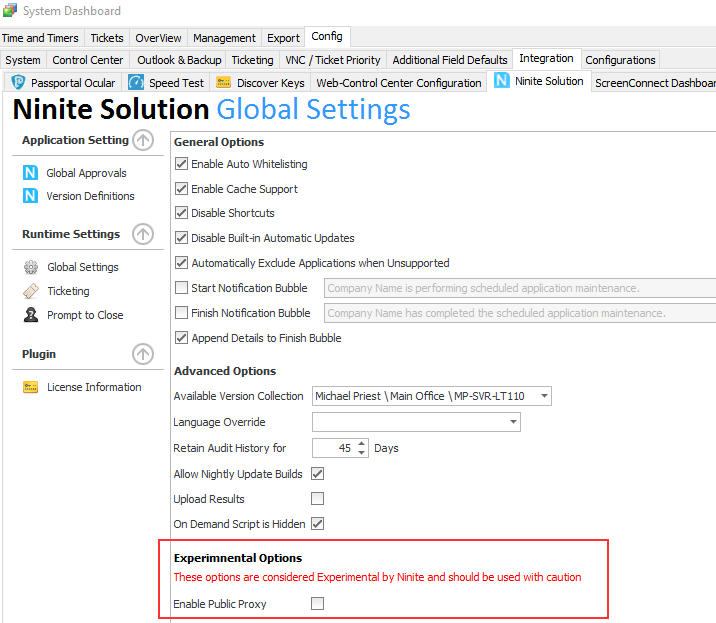
On each Location there is a Public Proxy section that you can configure with one of 3 options.
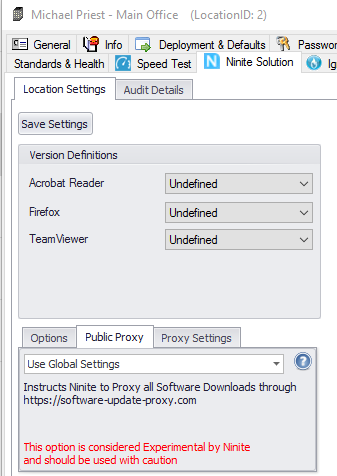
Option Description Use Global Settings Default this setting instructions all agents under this location to refer to the Global settings to determine if Public Proxy is used. Enabled All agents for this location will use the Public Proxy, this overrides the configuration of Public Proxy on the Global Settings. Disabled All agents for this location will NOT use the Public Proxy, this overrides the configuration of Public Proxy on the Global Settings.
How to Install this Update
There is currently a single method for installing or updating Ninite Solution.
The Plugin Installer
- Ensure that the Enable Nightly Builds option is selected on the Global SettingsConfiguration tab under the heading "Advanced Options"
Follow Update Instructions
Nightly Updates
Nightly Update version notes are all combined in the same article, for information relating to a specific nightly release please see the following sections:
| Table of Contents | ||||||
|---|---|---|---|---|---|---|
|