Versions Compared
compared with
Key
- This line was added.
- This line was removed.
- Formatting was changed.
| Info |
|---|
To Access the Global Settings open the Dashboard and Navigate Config -> Integration -> Ninite Solution |
| Note |
|---|
To configure the global settings you must be logged in with a user that has System Config or Super Admin rights. |
Control which applications Ninite Solution is able to Update or Install during Application Maintenance, these settings will be considered default throughout your system.
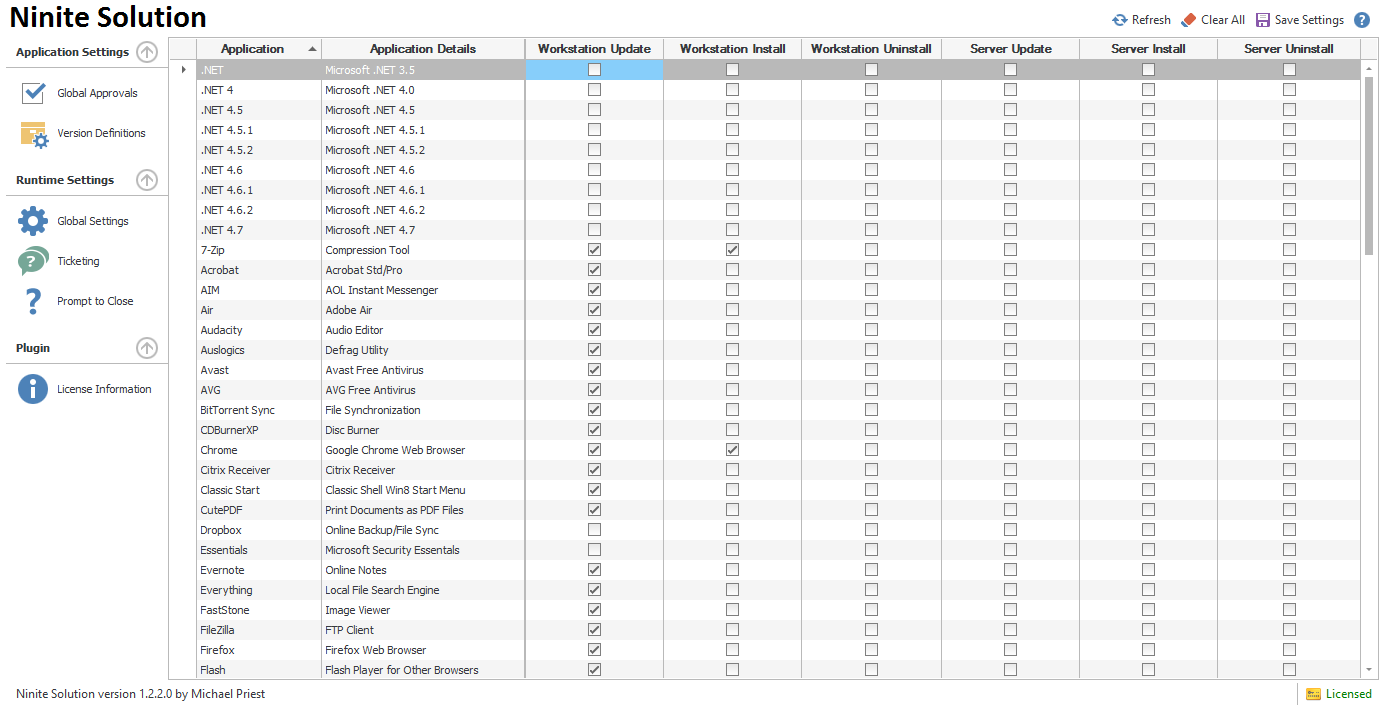
- Selecting Clear All will delete all Application Approvals along with any defined Version Definitions
Version Definitions
Some applications maintain multiple versions or branches, you can use this feature to control an application not to exceed the specified version branch
| Note |
|---|
The version definition setting of Undefined will be treated the same as Current Version. |
- To install the newest available version of the specified application select Current Version
- Ninite will update or install the latest available release of the specified version branch of the specified application
- Ninite will upgrade earlier version branches to the latest available release of the specified version branch of the specified application
- Ninite will not enforce the specified version branch if the application already has a newer branch already installed.
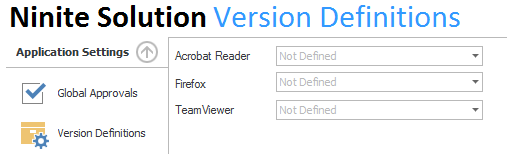
Related Pages
| Page Tree | ||||
|---|---|---|---|---|
|