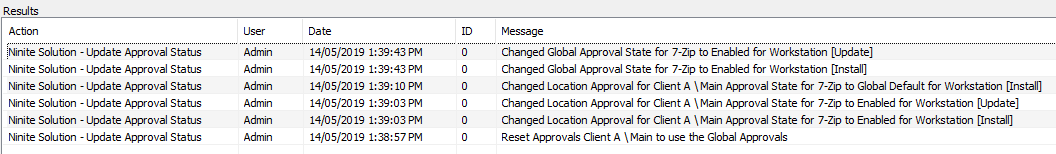| Tip |
|---|
Subscribe to Receive email Notifications Regarding Nightly Updates: http://eepurl.com/Swnfv |
| Note |
|---|
| Info |
Nightly Builds have had limited testing if you encounter any issues, please email them through to support@michaelpriest support@rmmsolutions.com.au. |
| Info |
|---|
With the release of Ninite Solution 1.2.5.1 support for Automate 11 has been discontinued, If you’re running Automate 11 the Plugin Installer will continue to Update you to or Install version 1.2.4.7 of Ninite Solution. |
Compatibility
Ninite Solution has been tested with the following versions of ConnectWise Automate.
ConnectWise Automate 2019
ConnectWise Automate 12
...
Subscribe to receive email notifications regarding Nightly Builds: http://eepurl.com/Swnfv |
2024.1 build 1
| Status | ||
|---|---|---|
|
...
Changes
Made improvements to the fall-back Audit Process to reduce the run-time of the Application Maintenance script
Fixed a typo that was preventing the Application Maintenance script from incorrectly identifying that the Ninite Pro subscription had expired.
Version 1.2.5.3
| Status | ||
|---|---|---|
|
Changes
All Approvals for Update and Install relating to Oracle Java (6,7,8,9 and 10) have been reset and can no longer be configured as Ninite Pro is no longer supporting this functionality due to Java licensing changes, You’re still able to leverage Ninite to Uninstall these if required.
The “Enable Skype 7.x to 8.x for Windows 10” Checkbox has been removed due to Skype discontinuing support for 7.x and requiring updates to 8.x
Updated how generic failure details are displayed in the History Details view, should make it easier to see the actual cause of the failure.
Version 1.2.5.2
| Status | ||
|---|---|---|
|
Changes
Implemented “Global Configuration” Plugin Permission, Plugin Permissions will start being implemented as functionality is added to streamline the configuration process where the current permission requirements will not be validated. see more at Plugin Permissions
Added ability to Modify Global Approvals from the Ninite Solution Dashboard which will be visible to everyone but can only be modified by users with the “Global Configuration” permission or by Super Admins
Global Approvals Audit Actions, when Global or Location approvals are updated / changed / set an Audit Action is logged listing the change, (Application, Approval State, Who did it and When)
| Info |
|---|
Audit Actions will be recorded for all users that have their Auditing Level set to Informational, Normal or Everything |
Audit Actions are currently only recorded on Global or Location Approval changes for Update, Install and Uninstall actions and currently not for Version Definitions or other configuration settings.
Version 1.2.5.1
| Status | ||
|---|---|---|
|
The version of Developer Express used by Ninite Solution has been updated 17.2.13 which will require additional dependencies on your Automate server, the Installation process will take care this automatically.
Changes
Made changes throughout relating to db queries to move some legacy queries to a newer method.
A number of small adjustments to some of the User Interface to stream-line appearance
Added a “Copy Approvals” button on the Location Screen , allowing you to copy approvals from another location with the click of a button.
Added ability to trigger a “Full Maintenance” task from the On Demand Actions which is available on the Ninite Solution Dashboard and Client Screens.
Application Support
Added support for application: JDK (Amazon Corretto) 8
Added support for application: JDK (Amazon Corretto) x64 8
Added support for application: JDK (Amazon Corretto) x64 11
| Tip |
|---|
Be sure to update you Approvals to enable Ninite Solution to perform Installations and Updates for newly added applications. |
...
|
Application Support
Remember to update your approvals for Ninite Solution to be able to take action against any new applications.
Added support for: .NET Desktop Runtime 5
Added support for: .NET Desktop Runtime 6
Added support for: .NET Desktop Runtime 7
Added support for: .NET Desktop Runtime 8
Added support for: .NET Desktop Runtime x64 5
Added support for: .NET Desktop Runtime x64 6
Added support for: .NET Desktop Runtime x64 7
Added support for: .NET Desktop Runtime x64 8
...
Install this Update
There is currently a single method for installing or updating Ninite Solution.
The Plugin Installer
Ensure that the Enable Nightly Builds option is selected on the Global Configuration tab under the heading "Advanced Options"
Follow Update Instructions