Versions Compared
compared with
Key
- This line was added.
- This line was removed.
- Formatting was changed.
| Info |
|---|
To Access the Global Settings open the Dashboard and Navigate Config -> Integration -> Ninite Solution |
| Note |
|---|
To configure the global settings you must be logged in with a user that has System Config or Super Admin rights. |
The Global Settings tab is used for configuring options used in the behavior of Ninite Solution as well as the default application approvals.
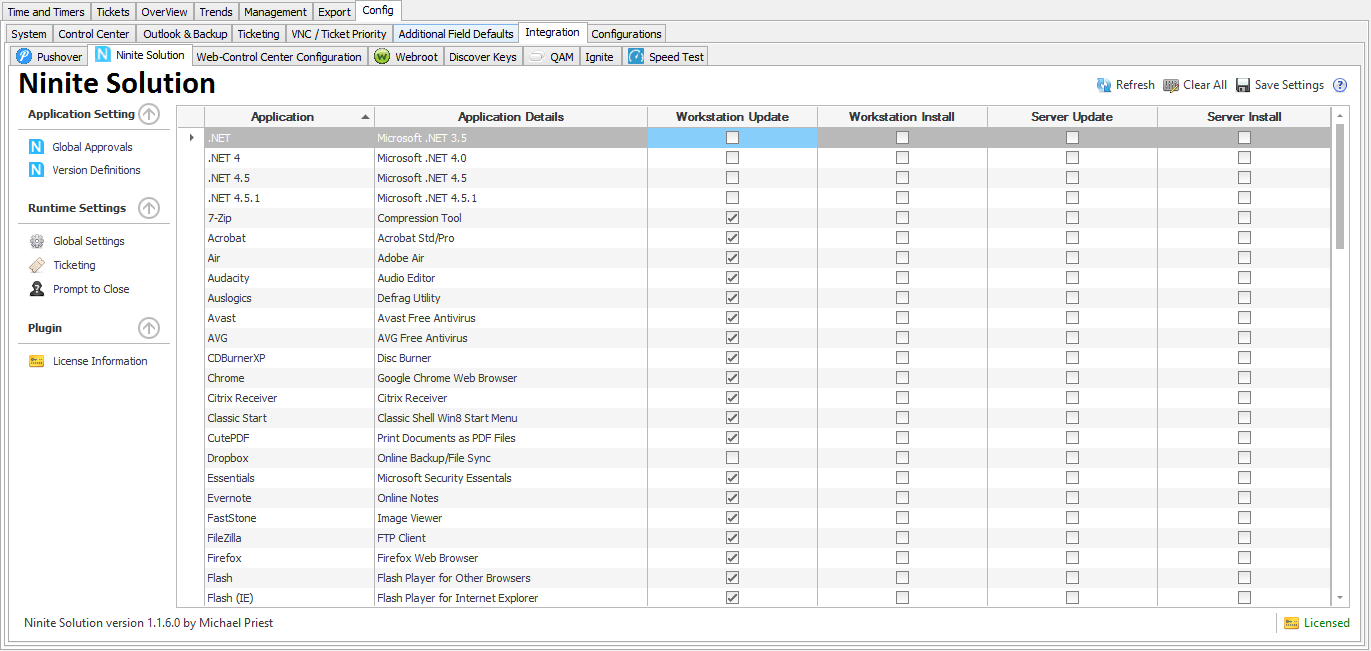 Image Removed
Image Removed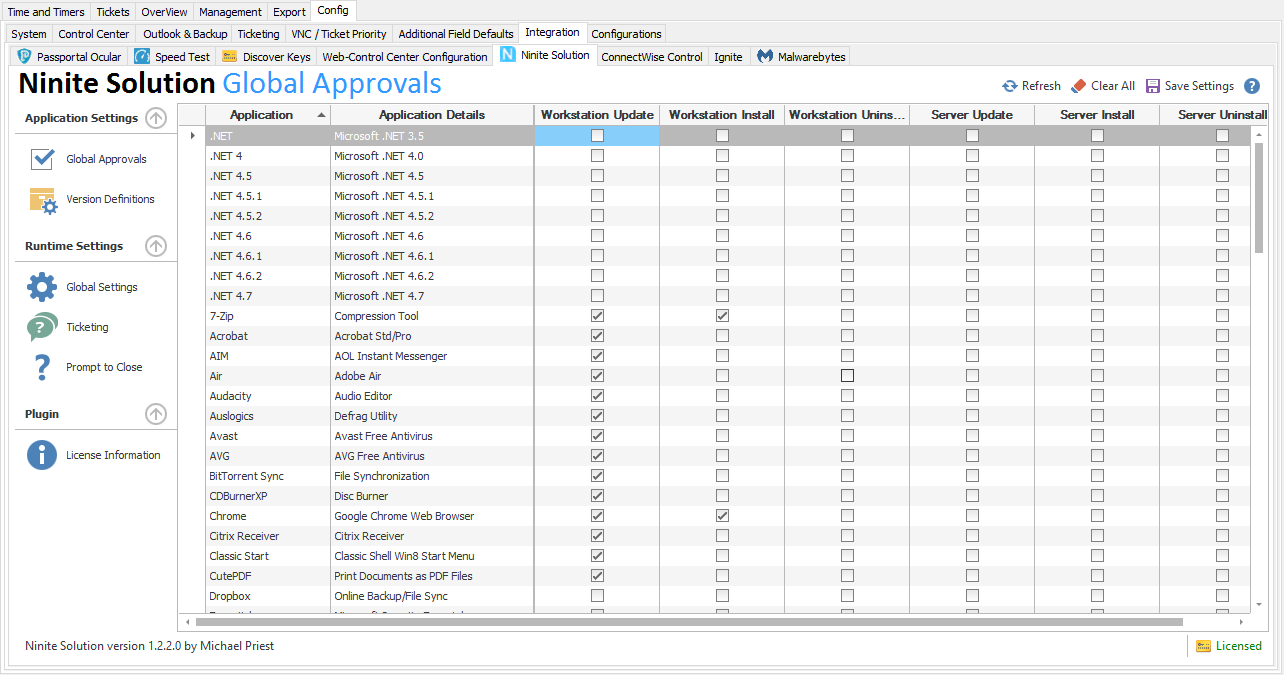 Image Added
Image Added
Related Pages
| Page Tree | ||||
|---|---|---|---|---|
|