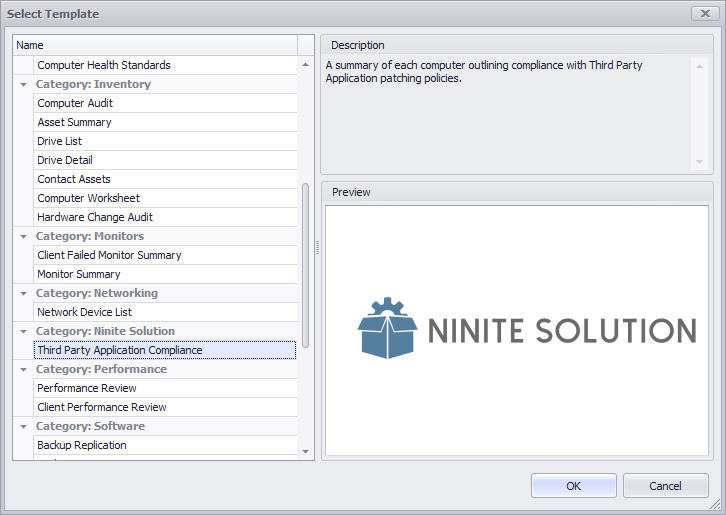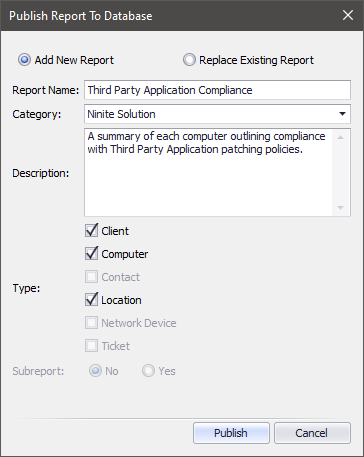Nightly Builds have had limited testing, if you encounter any issues please email them through to support@michaelpriest.com.au.
Subscribe to receive email notifications regarding Nightly Builds: http://eepurl.com/Swnfv
Version 1.2.6.1
RELEASED SEPTEMBER 28 2019
Changes
Resolved an issue which could which could prevent the version definitions at the location level from being assigned correctly.
Application Support
Remember to update your approvals to allow Ninite Solution to Install or Update newly added applications.
Added support for application: Opera Chromium
Version 1.2.6.0
RELEASED SEPTEMBER 6 2019
Reporting
I would like to thank Gavin Stone from www.gavsto.com for his assistance and work he has provided during the creation process; if you’re unfamiliar with Gavin’s work i highly suggest you take a look!
This version of Ninite Solution introduces a Third Party Application Compliance Report which is considered to be in an Early Preview stage and is the first report being published with additional reports being made available in the future.
Accessing the Report
You’re able to access the report by completing the following steps.
Successfully update Ninite Solution to 1.2.6.0
Launch the Report Center [Tools > Report Center]
Select New Report from Template
Select Third Party Appliance Compliance which is within the Ninite Solution category and select OK
Verify options and then Publish the report
Feedback
Would love to hear your feedback about this report and what you can think needs further clarification and changes there are already some things on the radar however rather than getting all of this done and then requesting the feedback figured it best to make it available as early as possible, some of the items already being considered are
Inclusion of a “last online” time
Inclusion of a Legend in the report to provide additional understanding on the status of an application
Refining the language on the Status of an application
Customisation options to potentially be able to Hide or Show both Servers or Workstations
Customisation options to Hide or Show devices that have no history records
Install this Update
There is currently a single method for installing or updating Ninite Solution.
The Plugin Installer
Ensure that the Enable Nightly Builds option is selected on the Global Configuration tab under the heading "Advanced Options"
Follow Update Instructions