1.1.7.0 (Stable)
Owned by Michael Priest
Release Date
December 23rd, 2014
Version 1.1.7.0
Application Support
- Added support for .NET 4.5.2
- Added support for BitTorrent Sync
User Interface
- the Ninite Solution tab on the Computer Screen has been given a face lift.
- Added a Perform Audit button to the Computer Screen to instantly queue the Maintenance Script in Audit Mode for the desired computer, see Advanced Usage on how to achieve this manually.
- the Ninite Solution tab on the Computer Screen will now have it's controls Disabled if the Location has been excluded from Ninite Maintenance.
- the Ninite Solution dashboard will now only display information for Computers that the user has access to see in the Navigation tree
- the Ninite Solution dashboard history tab has had Contextual menus added allowing you to Right click on Records to directly open the Computer or Location screens
- the Ninite Solution dashboard has had a time column added to see the time the action was performed.
Other
- Ninite Solution Development has now been targeted at LabTech 2013.1 (build 60.276)
- Ninite Solution will now record the version number for Installed applications which will be displayed through-out, this information will only be recorded for new application installs.
- History Records that relate to computers that no longer exist within LabTech will now be cleaned up, this will prevent ghost entries displaying in History and Audit information.
- Ticket Creation method has been updated to assist with potential Sync Issues when connected with ConnectWise or AutoTask when using Ticket Categories
- On-Demand actions will no longer be performed if the Computer or Computer's Location has been excluded from Ninite Maintenance.
- The Update Plugin button which is located on the Global Configuration has been updated to now process the update on the LabTech Server.
- once the Update has been completed all Super Admin users will receive a notification.
- the update process will be logged to %windir%\temp\NiniteSolution.txt on the LabTech server
User Interface Changes
The Ninite Solution Tab on the Computer screen has been updated and now sports a cleaner look and feel, hopefully these changes make it easier to navigate and take advantage of the features available, documentation is still being updated to reflect the new changes so if you have any questions regarding the new design or need further clarification please contact me at support@michaelpriest.com.au.
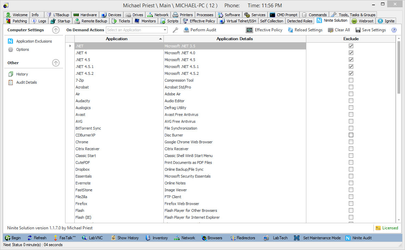
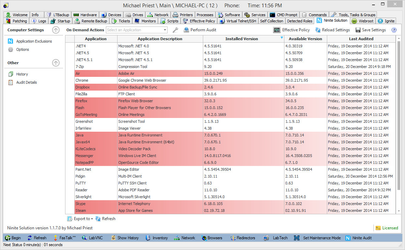
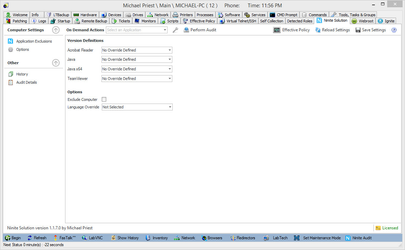
How to Install this Update
Using the Plugin Installer
Using the Plugin Installer method is currently the preferred method for installing Updates.
- Follow Steps 1-5 under Installing Ninite Solution
- Reload the LabTech Control Center