All users are able to modify and change any setting that they have visibility of.
Location Tab Visibility
These instructions will guide you through giving users the ability to modify the location settings for Ninite Solution.
- Modify any existing Client (Right Click -> Clients -> Modify Client)
- Navigate to the Permissions tab
- In the User Classes section right click and select the Class of your user accounts you are granting access to
- Select the added Class and check Read for Locations
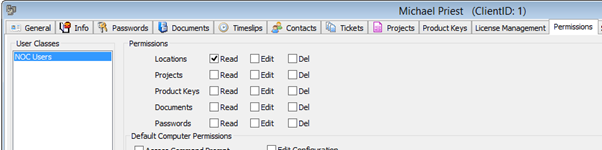
- Save Settings
- Right click on the Client you just modified
- select the Copy Permissions and yes to the Prompt box
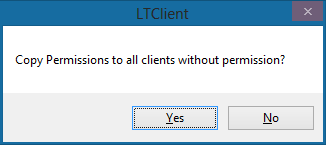
- Finished