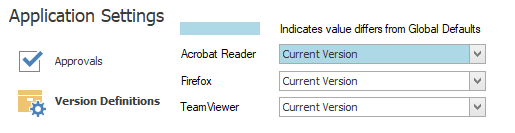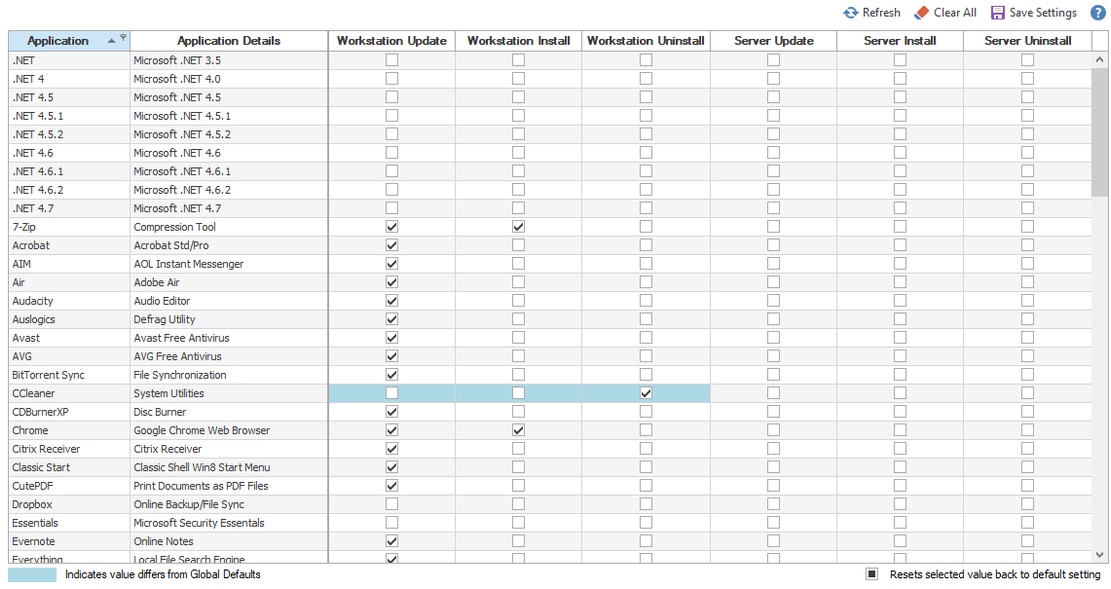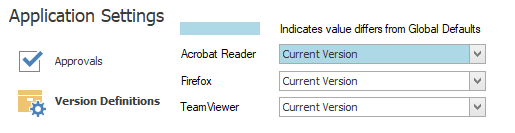The location screen application approvals are used to control location specific approvals allowing you to define specific values unique to the location which take precedence of those configured under the Global Settings - Application Approvals.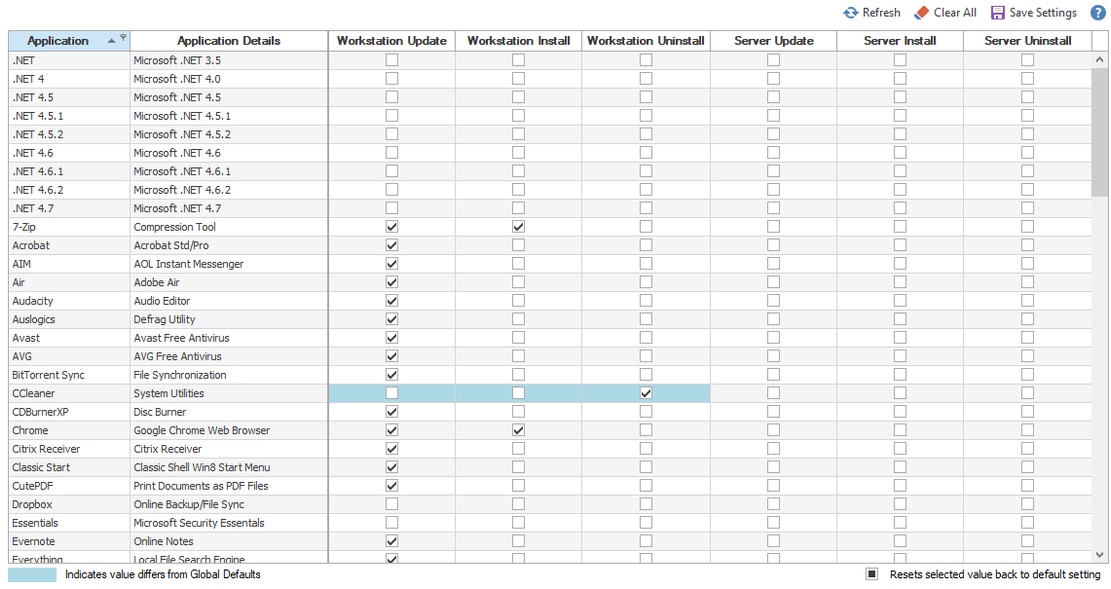
The Application Approval panel will display the settings which are being inherited from the Global Settings - Application Approvals as well as any setting which is configured specifically for this location
- Cells with a blue background Indicate that the setting is a Location Specific setting which is taking precedence.
- Cells with a white background indicate that the setting is being inherited from the Global Settings
- Clicking the Clear All button will remove all location specific values and reset the values back to those defined under the Global Settings.
Version Definitions
Version Definitions will show the settings which are configured under the Global Settings, changing these values will take precedence over the Global Settings and can be identified with by a blue block next to the selection drop down.