Global Settings
Michael Priest
To Access the Global Settings open the Dashboard and Navigate Config -> Integration -> Ninite Solution
To configure the global settings you must be logged in with a user that has System Config or Super Admin rights.
General Options
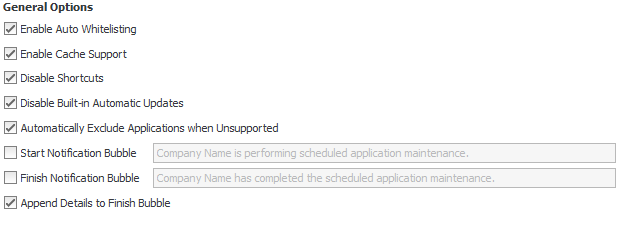
Option | Value | Description |
|---|---|---|
Enable Auto Whitelisting | ON / OFF | Default : Off |
Enable Cache Support | ON / OFF | Default : Off Ninite Solution will use the Cache Drive configured for the location to store copies of all downloaded installers. |
Disable Shortcuts | ON / OFF | Default : Off |
Disabled Built-in Automatic Updates | ON / OFF | Default : Off |
Automatic Exclude Unsupported Applications | ON / OFF | Default : On |
Start Notification Bubble | ON / OFF | Default : Off |
Start Bubble Text | TEXT | Default : Company Name is performing scheduled application maintenance. The message to display when Start Notification Bubble is enabled |
Finish Notification Bubble | ON / OFF | Default : Off |
Finish Bubble Text | TEXT | Default : Company Name has completed the scheduled application maintenance. The message to display when Finish Notification Bubble is enabled |
Append Details to Finish Bubble | ON / OFF | Default : Off |
Advanced Options
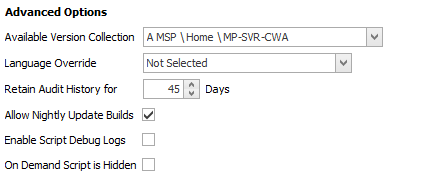
Option | Value | Description |
|---|---|---|
Available Version Collection | Selection | Default : LabTech Server |
Language Override | Selection | Default : Not Selected |
Retain Audit History | Integer | Default : 45 Days |
Allow Nightly Builds | ON / OFF | Default : Off View Nightly Build Release Notes and Installation Instructions Here |
Enable Script Debug Logs | ON / OFF | Default : Off |
On Demand Script is Hidden | ON / OFF | Default : Off This feature is unsupported |
Experimental Options
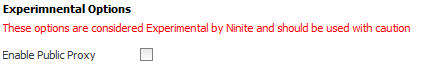
Option | Value | Description |
|---|---|---|
Enable Public Proxy | ON / OFF | Default :Off |
Related Pages