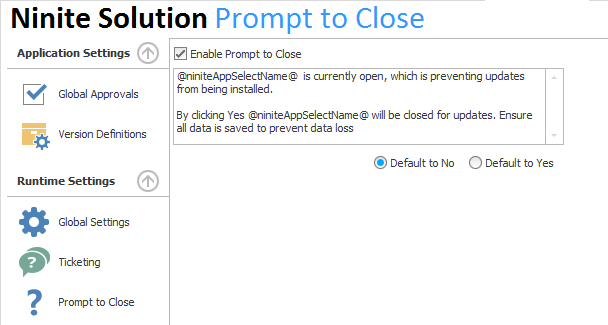Prompt to Close will trigger a Pop-Up Message on the Remote computer during application maintenance notifying the user that an application that is in use and cannot be currently updated giving them the option for Ninite Solution to close the application and continue with the update process.
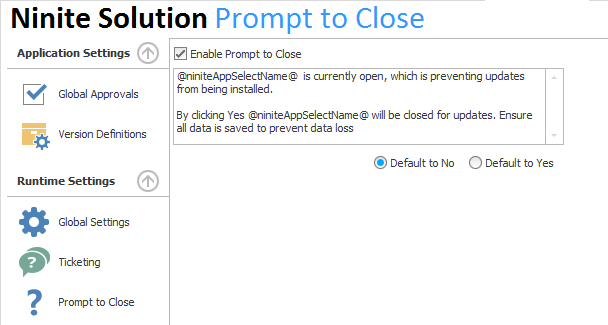
| Option | Value | Description |
|---|
| Enable Prompt to Close | ON / OFF | Default : Off
Ninite Solution will present a prompt within the users session when Ninite is attempting to update an application that is in-use,
this prompt will give the user the option to allow Ninite Solution to forcefully close this application Additional configuration options
will become available on the Prompt to Close tab. |
|---|
| Prompt to Close Text | Text | The text that will be displayed to the user, use @niniteAppSelectName@ to display a friendly name for the application that is currently in use. |
|---|
| Default to .. | YES / NO | Default : Default to No
The prompt will automatically time out after 90 seconds at which time the answer the prompt with value specified. |
|---|
Supported Applications
Due to nature of Prompt to Close a limited number of applications are currently supported by this method. a list of these applications and the associated processes are
| Application | Processes that will be terminated | Automatic Launch |
|---|
| Adobe Reader (Reader) | acrord32.exe | Not Supported |
Filezilla | filezilla.exe | Not Supported |
| Firefox | firefox.exe | Not Supported |
| GoToMeeting | g2mstart.exe, g2mlauncher.exe, g2mcomm.exe | Not Supported |
| Greenshot | greenshot.exe | Supported |
| Notepad++ | notepad++.exe | Not Supported |
| Skype | skype.exe, skypepm.exe | Supported |
| VLC Media Player | vlc.exe | Not Supported |
| Zoom | zoom.exe | Supported |