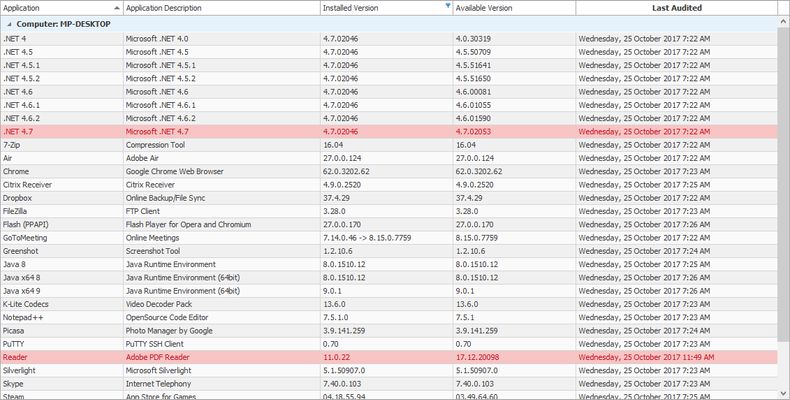/
Viewing Audit Information
Viewing Audit Information
, multiple selections available,
Related content
Viewing History Details
Viewing History Details
Read with this
2022.5 Build 1
2022.5 Build 1
More like this
Overview
Overview
More like this
1.2.6.2
1.2.6.2
More like this
Schedule Application Maintenance
Schedule Application Maintenance
More like this
Ticketing
Ticketing
More like this